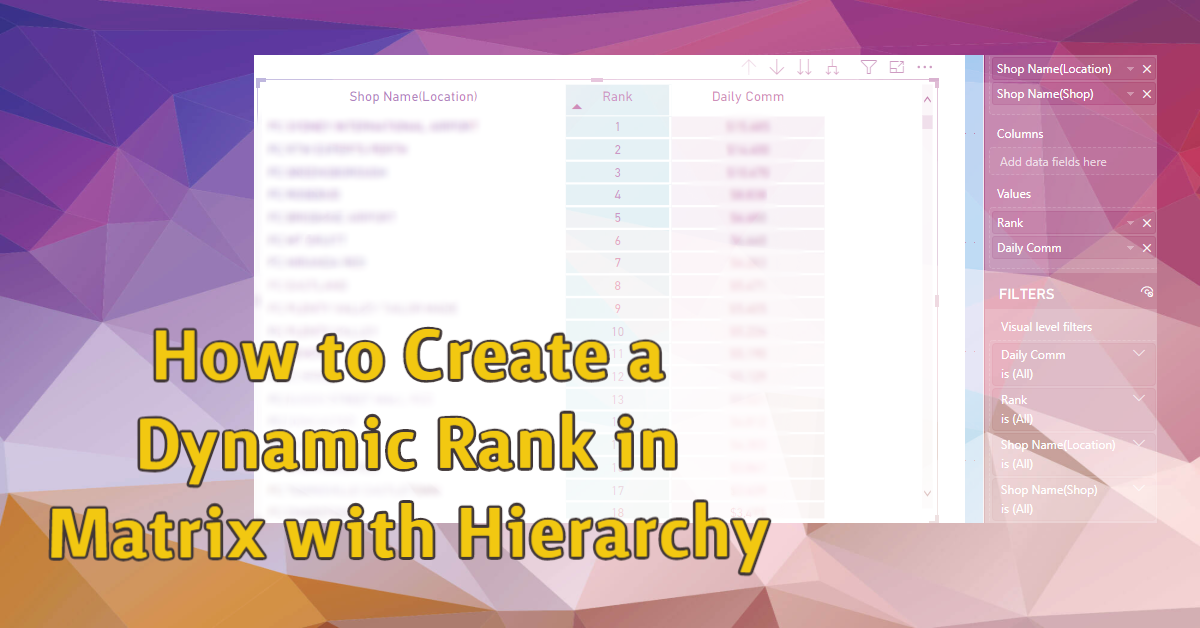
If you are familiar with RANKX DAX expression, I bet you have already known how to do a quick rank measure can be used in a Matrix.
RANKX(ALLSELECTED(ColumnName), CALCULATE(Measure),,DESC,Dense)
Now we have a Matrix with Hierarchy in Rows, and we would like our ranking dynamically changed based on different Hierarchy level, we need to leverage ISINSCOPE
In this case as below screenshot, we have two levels Hierarchy in rows and we’d like user can switch between Location(parent level of shops) view and shop view, and we hope our Rank measures can work when users do this switch by clicking Go to the next level in the hierarchy and Drill Up.
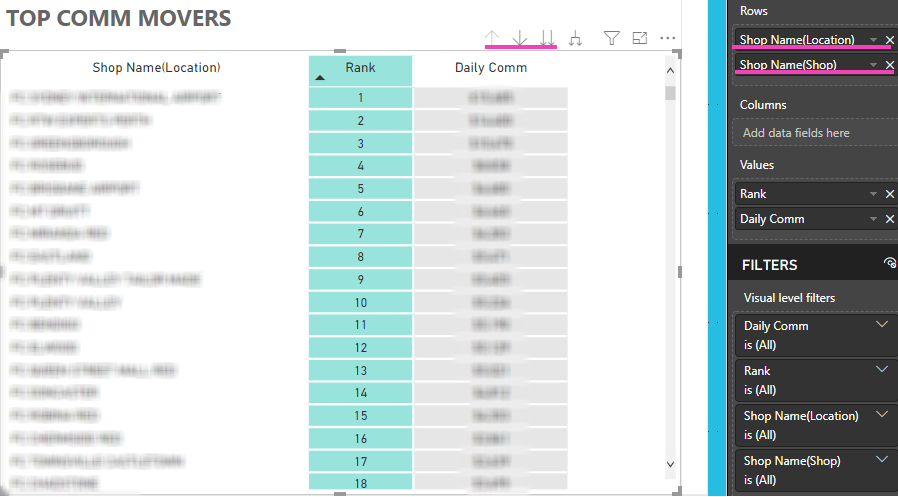
We know the key concept Context of DAX, I introduced it in my other blog How to Calculate Percentage of Total in Matrix in Power BI. So we will use ISINSCOPE to judge what kind of context the measures are under, and use ALLSELECTED to restrain the context in the iterative calculation.
Shop Comm Movement Rank =
Var isLocationFiltered = ISINSCOPE(LocationView[ShopName])
Var isShopFiltered = ISINSCOPE(Core[Shop name])
return
SWITCH(TRUE(),
AND(AND(isLocationFiltered,NOT(isShopFiltered)),CALCULATE([Daily Comm])<>BLANK()),
RANKX(ALLSELECTED(LocationView[ShopName]), CALCULATE([Daily Comm]),,DESC,Dense),
AND(isShopFiltered,[Daily Comm]<>BLANK()),
RANKX(ALLSELECTED(Core[Shop name]),CALCULATE( [Daily Comm]),,DESC,Dense),
BLANK()
)
This works well for this Shop Matrix. You noticed that I put [Daily Comm]<>BLANK() in my conditions and you may say “why don’t you just filter it as IS NOT BLANK in FILTERS?”. Because once you filter value on this Matrix, the Rank Measure will not work anymore. (I struggled a lot before I realized this). My understanding is the dynamic filter(measure) will break the ALLSELETECD somehow.
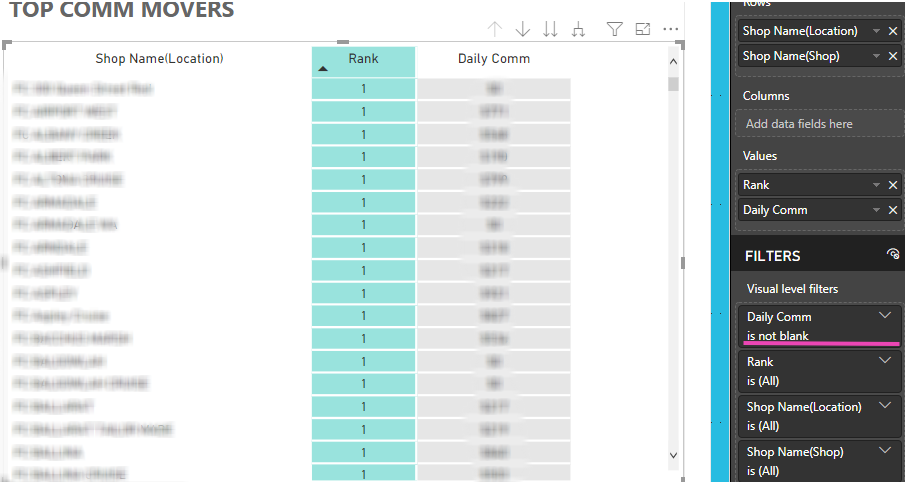
I have another complicated example which is also a Matrix with a dynamic filter(measure), in this case, I need to slice this dynamic filter. (I may introduce how to dynamically slice a measure in another blog)
The filter is like this
AgeFilter = IF (
ISFILTERED ( Age[Age Group] ),
VAR SelectedCutoff =
MAX ( Dates[Date] )
RETURN
CALCULATE (
COUNTROWS ( Employee ),
FILTER (
VALUES ( Employee[Employee Date Accredited] ),
VAR AgeCalculated =
IF (
Employee[Employee Date Accredited] <= SelectedCutoff,
TRUNC ( YEARFRAC ( Employee[Employee Date Accredited], SelectedCutoff,1 ) )
)
RETURN
CONTAINS ( VALUES ( Age[Age] ), Age[Age], AgeCalculated )
)
),
COUNTROWS ( Employee )
)
And I have an Age Group slicer to slice this Matrix, which means I have to put this filter in Matrix level and make it as “AgeFilter =1”.
The Rank measure is very simple just like below, as users don’t need to drill up.
Consultant Comm Movement Rank = if(
[Daily Comm]<>BLANK(),
RANKX(ALL(Employee),CALCULATE([Daily Comm]),,DESC,Dense),
BLANK()
)
It looks fine, but when I sliced the Age Group, the result will be like this, the table is filtered but the Rank calculation is still based on ALL(Employee)
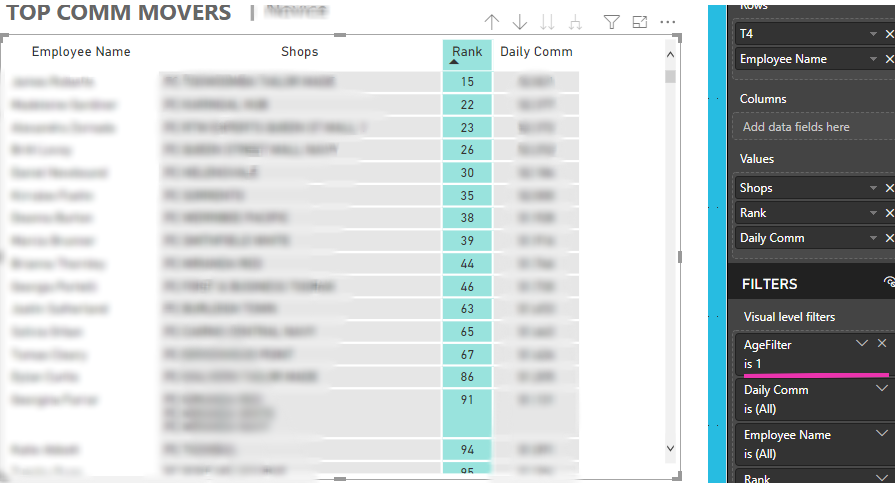
Then I include this filter into my Rank measure, it works all good, the rank number will be recalcualted based on the Age Group.
Consultant Comm Movement Rank = if(
[Daily Comm]<>BLANK(),
RANKX(FILTER(ALL(Employee),[AgeFilter]=1),CALCULATE([Daily Comm]),,DESC,Dense),
BLANK()
)
So beware of “Filter” of Matrix when you use RANKX function to create measures.
Thanks
Eric Dong